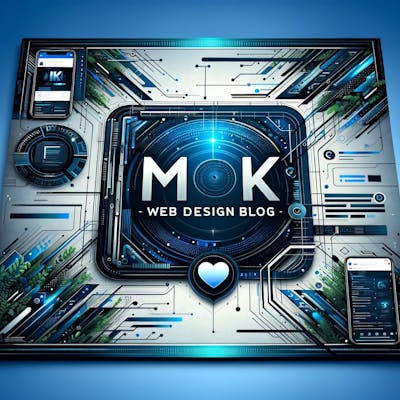Mastering Laravel Routes: A Comprehensive Guide for All Skill Levels
Mastering Laravel Routes Guide
Table of contents
- Introduction
- Understanding Laravel Routes for Beginners
- What are Routes?
- Basic Routing
- Passing Parameters
- Intermediate Concepts in Laravel Routes
- Named Routes
- Route Groups
- Middleware
- Advanced Laravel Routing Techniques
- Route Model Binding
- Resource Controllers
- API Routes
- Advanced Route Parameters
- Sub-Domain Routing
- Resources:
- Conclusion
Introduction
Hey there! Ready to dive into the world of Laravel routes? Whether you’re a fresh-faced beginner or a seasoned pro in Laravel, getting the hang of routes is a game-changer for your web projects. In Laravel, routes are more than just a way to send data around — they’re the secret sauce that makes your app tick.
In this post, we’re going to keep things light and easy as we walk through the ins and outs of Laravel routes. From the basic ABCs to some nifty tricks for the veterans, we’ve got you covered. So, grab a cup of coffee, and let’s make sense of Laravel routes together. It’s going to be fun, informative, and hey, you might just become a routing guru by the end of it!
Understanding Laravel Routes for Beginners
Alright, beginners, gather around! Let’s break down Laravel routes into bite-sized pieces so you can start using them like a pro. Think of routes as the roadmap of your Laravel app. They tell your application, “Hey, when someone asks for this page, here’s what they should see!”
Laravel makes this super easy and organized. When a user clicks on a link or types in a URL, they’re actually sending a request. Laravel routes take these requests and point them to the right place — whether it’s a neat view, a nifty controller, or directly back with a response.
Here’s the cool part: defining routes in Laravel is like telling a story. You set the scene with a URL, add some action with a method, and then — bam! — you deliver the final scene with a response or a view. It’s almost like directing a movie, but with URLs and code.
Don’t worry if it sounds a bit complex now. As we move along, you’ll see it’s pretty straightforward and, dare I say, fun! So, let’s roll up our sleeves and get routing!
What are Routes?
Routes are the big boss of navigation in your Laravel app. They’re like the signposts that tell your app where to go when a user asks for something. In simpler words, when someone types a URL or clicks a link, routes are what decide what happens next. They’re like the director of a play, telling everyone their cues and when to take the stage.p
Route::get('/', function () {
return 'Welcome to our homepage!';
});
Explanation: Here, we’ve defined a super simple route. When someone visits your homepage (that’s the ‘/’ part), Laravel will run the function and return ‘Welcome to our homepage!’. It’s like saying, “Hey, when someone comes to the front door, show them this cool welcome message!”
Basic Routing
Now that we know what routes are, let’s see them in action. Basic routing is like learning to ride a bike — once you get it, you’ll never forget!
Route::get('/about', function () {
return view('about');
});
Explanation: Here, we tell Laravel, “When someone asks for the ‘/about’ page, show them the ‘about’ view.” It’s straightforward — a visitor asks for a page, and Laravel shows them a view..
Passing Parameters
Sometimes, you want to make your routes a bit more personal. This is where passing parameters comes in. Think of it as calling someone by their name instead of just saying “hey you!”
Route::get('/user/{name}', function ($name) {
return 'Hello ' . $name;
});
Explanation: In this code, {name} is a parameter. When someone visits '/user/Dave', Laravel will say ‘Hello Dave’. It’s like a personalized greeting.
Intermediate Concepts in Laravel Routes
Alright, now that we’ve got the basics under our belt, let’s step it up a notch with some intermediate Laravel routing concepts. These are like the secret spices that can really make your routes do some cool tricks!
Named Routes
Named routes are a nifty way to reference a route by a name rather than its URL. It’s like saving a contact in your phone — instead of remembering a number, you just need the name.
Route::get('/contact', function () {
// ...
})->name('contact');
Explanation: Here, we’ve named our route ‘contact‘. So, whenever we need to link to this route, we can just use its name. Super handy for making your code cleaner and more readable.
Route::get('/user/profile', function () {
// ...
})->name('profile');
Explanation: In this case, we’ve named our route 'profile'. Whenever you need to generate a URL to this route, you can use the route’s name. It makes your code much neater, especially when dealing with complex URLs.
Route Groups
As your app grows, you’ll have a bunch of routes that share common attributes, like middleware or prefixes. Instead of repeating the same stuff for each route, you can group them together. It’s like having a party and setting a theme for all your guests.
Route::middleware(['auth'])->group(function () {
Route::get('/dashboard', function () {
// Dashboard view
});
Route::get('/account', function () {
// Account view
});
});
Explanation: In this example, both the dashboard and account routes are wrapped in an authentication middleware. This means only authenticated users can access these routes. It’s a smart way to apply common settings to multiple routes.
Route::prefix('admin')->group(function () {
Route::get('/users', function () {
// Code for listing users
});
Route::get('/settings', function () {
// Code for settings
});
});
Explanation: Here, we’ve grouped two routes under the 'admin' prefix. So, the URLs will be '/admin/users' and '/admin/settings'. It’s an efficient way to organize routes that belong to the same area of your application.
Middleware
Middleware are like the bouncers of your Laravel app. They can check if a user is allowed to access certain routes. They’re super important for things like authentication and logging.
Route::get('/profile', function () {
// Profile view
})->middleware('auth');
Explanation: Here, the 'auth' middleware checks if the user is logged in before they can see their profile. If they’re not logged in, the middleware will redirect them elsewhere – maybe to a login page.
Route::get('/settings', function () {
// Settings view
})->middleware('auth', 'isAdmin');
Explanation: This route uses two middlewares: 'auth' and 'isAdmin'. The middleware checks if the user is logged in, and 'isAdmin' checks if the user is an administrator. It’s a powerful way to protect sensitive areas of your app.
Advanced Laravel Routing Techniques
As you become more comfortable with Laravel routes, you’re ready to tackle some advanced techniques. These are the tools that can really elevate your application, making it more robust, flexible, and efficient.
Route Model Binding
Route Model Binding is a powerful feature in Laravel that helps you inject model instances directly into your routes. Say goodbye to manual fetching of models!
Route::get('/post/{post}', function (App\Models\Post $post) {
return view('post.show', ['post' => $post]);
});
Explanation: Here, Laravel automatically injects the Post model instance that corresponds to the {post} parameter in the URL. It simplifies your code and avoids repetitive model query logic.
Resource Controllers
Resource controllers allow you to handle all HTTP requests for a specific resource in a single controller. It’s like having a control center for each part of your application.
Route::resource('photos', PhotoController::class);
Explanation: This single line of code creates multiple routes to handle a variety of actions on the 'photos' resource, such as creating, reading, updating, and deleting photos. It’s a clean and concise way to manage resourceful routes.
API Routes
When building APIs, you want routes that are optimized for speed and simplicity. Laravel provides a separate file (api.php) for API routes which is bootstrapped without session state, CSRF protection, etc. This is just for info, we are not diving into API in this post.
Route::middleware('auth:api')->get('/user', function (Request $request) {
return $request->user();
});
Explanation: This route is defined in the api.php file. It uses API middleware for authentication and returns the authenticated user’s data. It’s ideal for API development, keeping it separate from web routes.
Advanced Route Parameters
When you’re comfortable with basic routing, it’s time to explore advanced route parameters. These allow you to add more complexity and flexibility to your routes, making them incredibly powerful.
Route::get('/posts/{post}/comments/{comment}', function ($postId, $commentId) {
// Your code here
});
Explanation: In this example, we have a route that includes two parameters: {post} and {comment}. Laravel passes these as $postId and $commentId to the closure. This is useful for scenarios where you need to work with nested resources, like a comment on a specific post. It’s a neat way to handle more complex routing needs.
Route::get('/products/{id}', function ($id) {
// Your code here
})->where('id', '[0-9]+');
Explanation: Here, we’ve added a condition to the {id} parameter, specifying that it must be a number ([0-9]+). This is known as a route constraint. It ensures that the route only responds to URLs with a numeric id. It’s a great way to add an extra layer of control and validation to your routes.
Sub-Domain Routing
Sub-domain routing in Laravel allows you to handle routes for different subdomains of your application within the same route file. This feature is incredibly useful for applications that need to cater to various subdomains, like different branches of a company or user-specific areas.
Route::domain('{user}.myapp.com')->group(function () {
Route::get('profile', function ($user) {
// Your code here
});
});
Explanation: Here, we’ve set up a route group with a dynamic subdomain {user}.myapp.com. Whenever someone accesses anything.myapp.com/profile, Laravel will direct them to this route, passing the user subdomain as a parameter. This allows you to create personalized experiences for users based on their subdomain.
Route::domain('{branch}.company.com')->group(function () {
Route::get('/dashboard', function ($branch) {
// Dashboard code specific to the branch
});
});
Explanation: In this example, the route is set up to handle different branches of a company, like ny.company.com/dashboard or la.company.com/dashboard. Each branch’s subdomain directs to the same route but passes the branch name as a parameter, allowing you to tailor the content or functionality for each branch.
Resources:
Laravel Official Documentation:
The Laravel documentation is always the best place to start. It provides thorough and up-to-date information about routing.
Link: Laravel Routing Documentation
Laracasts:
Laracasts offers a range of video tutorials on Laravel, including in-depth lessons on routing. It’s perfect for visual learners.
TutsPlus Tutorials:
TutsPlus provides comprehensive tutorials on various aspects of Laravel, including routing. These tutorials are great for beginners and intermediate developers.
Link: TutsPlus Laravel Routing
Stack Overflow:
For specific questions or troubleshooting, Stack Overflow has a vast community of Laravel experts. It’s a great place for practical, community-driven solutions.
Laravel News:
This website offers the latest news, tutorials, and packages related to Laravel. It often features articles on advanced topics including routing.
Link: Laravel News
Conclusion
And there you have it! We’ve journeyed through the fascinating world of Laravel routes, from the basic paths to some pretty cool advanced techniques. Whether you’re just starting out or you’re sharpening your existing skills, mastering Laravel routes is a surefire way to elevate your web development game.
Remember, routes in Laravel are more than just lines of code — they are the roadmap of your application, guiding every request to its rightful place. From handling simple web pages to managing complex API requests and sub-domains, Laravel’s routing system is both powerful and user-friendly.
As you continue your adventure in Laravel, keep experimenting with these routing techniques. The more you play around with them, the more intuitive they’ll become. And before you know it, you’ll be routing like a pro, building seamless, efficient, and dynamic web applications.